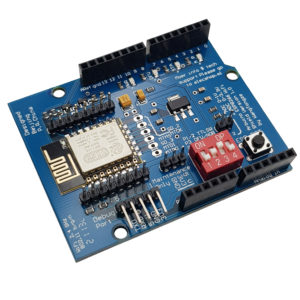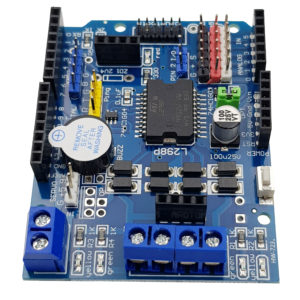Arduino Joystick Shield
Arduino Joystick Shield
Mã sản phẩm: IIRP
Sản phẩm hiện đang hết hàng.
Arduino JoyStick Shield được thiết kế để kết hợp với Arduino như 1 tay cầm điều khiển chuyên nghiệp, Shield hỗ trợ 1 Joystick và 6 phím nhấn điều khiển linh hoạt, ngoài ra còn có các socket để thể gắn thêm các mạch như: NRF24L01+, LCD Nokia5110, Bluetooth HC-06, ngõ ra giao tiếp I2C,….
 Cộng thêm 3 điểm tích lũy
Cộng thêm 3 điểm tích lũy
Đơn hàng có giá trị từ 300.000 (đ), miễn phí vận chuyển [ tối đa 15.000 (đ) ].
Đơn hàng có giá trị từ 500.000 (đ), miễn phí vận chuyển [ tối đa 35.000 (đ) ].Xem thêm các khuyến mãi vận chuyển khác.
Sản phẩm liên quan
Chi tiết sản phẩm
Arduino JoyStick Shield được thiết kế để kết hợp với Arduino như 1 tay cầm điều khiển chuyên nghiệp, Shield hỗ trợ 1 Joystick và 6 phím nhấn điều khiển linh hoạt, ngoài ra còn có các socket để thể gắn thêm các mạch như: NRF24L01+, LCD Nokia5110, Bluetooth HC-06, ngõ ra giao tiếp I2C,….
Sơ đồ chân kết nối:
- Mạch thu phát RF nRF24L01+: IRQ-D8 CE-D9 CSN-D10 MOSI-D11 MISO-D12 CLK-13
- Mạch thu phát Bluetooth HC-06: RXD-D1 TXD-D0
- Nút bấm – Button: A~D2 B~D3 C~D4 D~D5 E~D6 F~D7 X~A0 Y~A1 Key_Joystick~D8
- Màn hình Nokia 5110: 3V3 GND D13 D12 D11 D10 D9 3V3
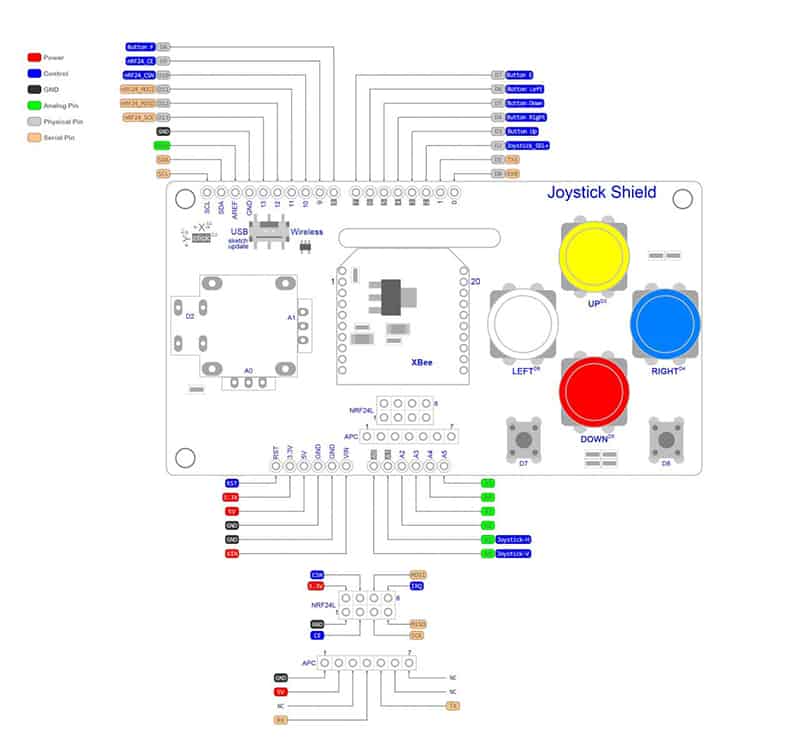
Trên Arduino Joystick shield gồm có 7 nút nhấn:
– 4 nút điều khiển lớn
– 2 nút điều khiển nhỏ
– Và 1 cần điêu khiển Joystick 2 trục
Sơ đồ kích thước
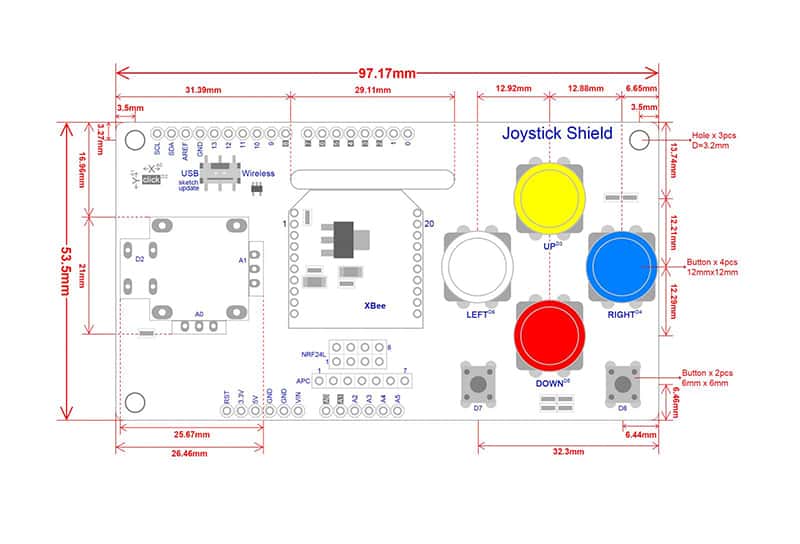
Sơ đồ mạch
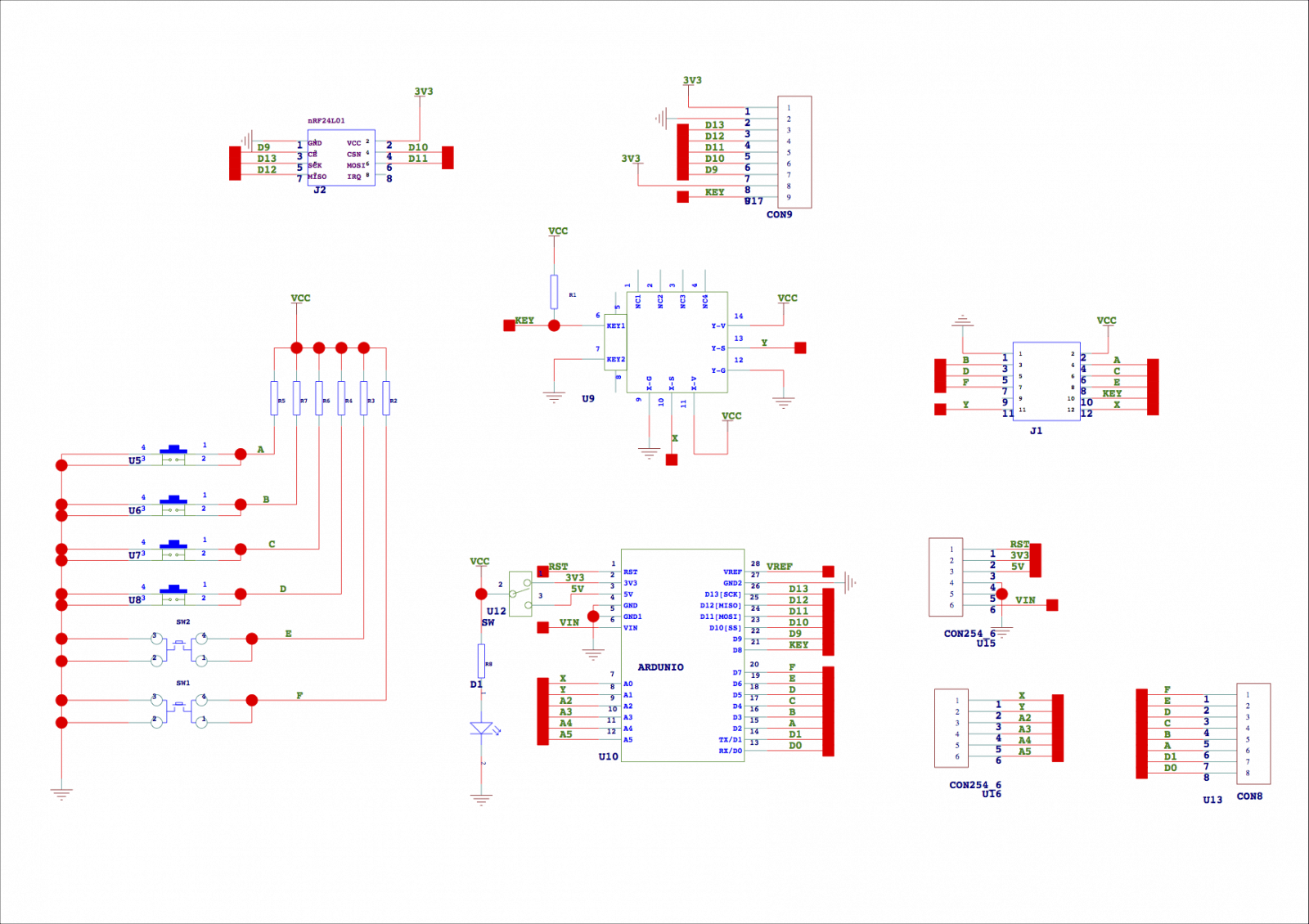
Sơ đồ kết nối với arduino

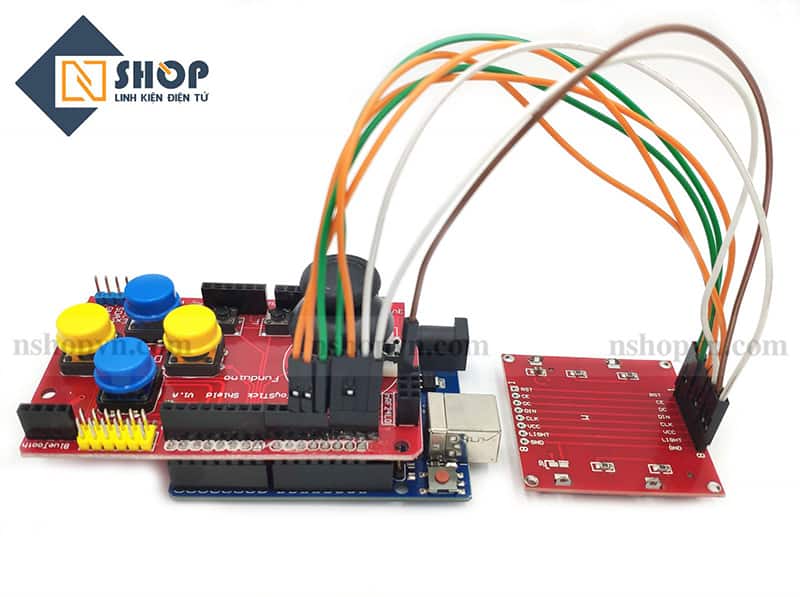
Hình Ảnh Arduino Joystick Shield:




————————–CODE THAM KHẢO———————-
/** * kết nối shield với arduino nạp code mở Serial Monitor, chọn No line ending, baud 9600 để kiểm tra. */ #include <JoystickShield.h> // include JoystickShield Library JoystickShield joystickShield; // create an instance of JoystickShield object void setup() { Serial.begin(9600); delay(100); } void loop() { joystickShield.processEvents(); if (joystickShield.isUp()) { Serial.println("Up") ; } if (joystickShield.isRightUp()) { Serial.println("RightUp") ; } if (joystickShield.isRight()) { Serial.println("Right") ; } if (joystickShield.isRightDown()) { Serial.println("RightDown") ; } if (joystickShield.isDown()) { Serial.println("Down") ; } if (joystickShield.isLeftDown()) { Serial.println("LeftDown") ; } if (joystickShield.isLeft()) { Serial.println("Left") ; } if (joystickShield.isLeftUp()) { Serial.println("LeftUp") ; } if (joystickShield.isJoystickButton()) { Serial.println("Joystick Clicked") ; } if (joystickShield.isUpButton()) { Serial.println("Up Button Clicked") ; } if (joystickShield.isRightButton()) { Serial.println("Right Button Clicked") ; } if (joystickShield.isDownButton()) { Serial.println("Down Button Clicked") ; } if (joystickShield.isLeftButton()) { Serial.println("Left Button Clicked") ; } // new eventfunctions if (joystickShield.isEButton()) { Serial.println("E Button Clicked") ; } if (joystickShield.isFButton()) { Serial.println("F Button Clicked") ; } if (joystickShield.isNotCenter()){ Serial.println("NotCenter") ; } // new position functions Serial.print("x "); Serial.print(joystickShield.xAmplitude());Serial.print(" y ");Serial.println(joystickShield.yAmplitude()); delay(500); }

Nshopvn.com · 07/03/2019 10:47 AM
Arduino Joystick Shield giá chỉ 39.000₫